サンプルコードについて
INotifyPropertyChangedを使って、プロパティ値が変更されたことをViewに通知するのみのサンプルコードです。
簡単化するため、ViewとModelしかありません。
BindableBaseクラスは、INotifyPropertyChangedインタフェースを継承しています。 このあたりの説明は、以下のサイトに記載されています。 blog.okazuki.jp
プログラムでは、MainWindowクラスのコンストラクタで、Personクラスのインスタンスをデータコンテキストに設定します。 そして、PersonクラスのインスタンスのNameプロパティを変更して、Viewに反映させています。
プロジェクト構成

サンプル表示例
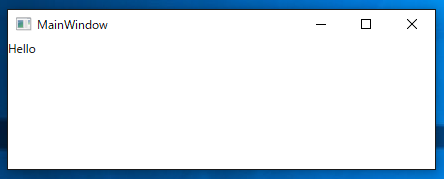
[BindableBase.cs]
using System.Collections.Generic; using System.ComponentModel; using System.Runtime.CompilerServices; namespace WpfApp1 { public class BindableBase : INotifyPropertyChanged { public event PropertyChangedEventHandler PropertyChanged; protected virtual void OnPropertyChanged([CallerMemberName]string propertyName = null) => this.PropertyChanged?.Invoke(this, new PropertyChangedEventArgs(propertyName)); protected virtual bool SetProperty<T>(ref T field, T value, [CallerMemberName]string propertyName = null) { if (EqualityComparer<T>.Default.Equals(field, value)) { return false; } field = value; this.OnPropertyChanged(propertyName); return true; } } }
[Person.cs]
namespace WpfApp1 { public class Person : BindableBase { private string name; public string Name { get { return this.name; } set { this.SetProperty(ref this.name, value); } } } }
[MainWindow.xaml]
<Window x:Class="WpfApp1.MainWindow"
xmlns="http://schemas.microsoft.com/winfx/2006/xaml/presentation"
xmlns:x="http://schemas.microsoft.com/winfx/2006/xaml"
xmlns:d="http://schemas.microsoft.com/expression/blend/2008"
xmlns:mc="http://schemas.openxmlformats.org/markup-compatibility/2006"
xmlns:local="clr-namespace:WpfApp1"
mc:Ignorable="d"
Title="MainWindow" Height="167.828" Width="443.238">
<TextBlock Text="{Binding Name}"/>
</Window>
[MainWindow.xaml.cs]
using System.Windows;
namespace WpfApp1
{
/// <summary>
/// MainWindow.xaml の相互作用ロジック
/// </summary>
public partial class MainWindow : Window
{
public MainWindow()
{
InitializeComponent();
var person = new Person();
// DataContextにモデルであるPersonクラスをバインド
this.DataContext = person;
// PersonクラスのNameプロパティの値を"Hello"に書き換える
person.Name = "Hello";
}
}
}