Gridコントロール
Gridコントロールを使えば、コントロールの配置を簡単に決めることできます。 3行、3列のGridを作成する場合は以下のように指定します。
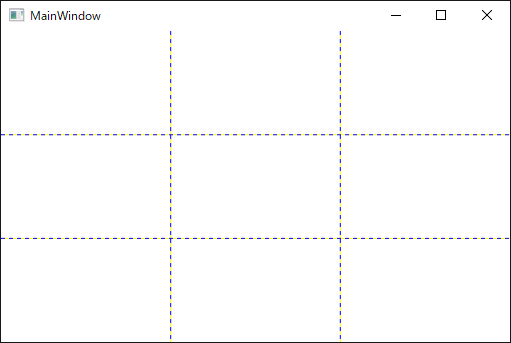
<Window x:Class="GridBox.MainWindow"
xmlns="http://schemas.microsoft.com/winfx/2006/xaml/presentation"
xmlns:x="http://schemas.microsoft.com/winfx/2006/xaml"
xmlns:d="http://schemas.microsoft.com/expression/blend/2008"
xmlns:mc="http://schemas.openxmlformats.org/markup-compatibility/2006"
xmlns:local="clr-namespace:GridBox"
mc:Ignorable="d"
Title="MainWindow" Height="350" Width="525">
<Grid ShowGridLines="True">
<!-- 行を3つ定義 -->
<Grid.RowDefinitions>
<RowDefinition Height="1*"/>
<RowDefinition Height="1*"/>
<RowDefinition Height="1*"/>
</Grid.RowDefinitions>
<!-- 列を3つ定義 -->
<Grid.ColumnDefinitions>
<ColumnDefinition Width="1*"/>
<ColumnDefinition Width="1*"/>
<ColumnDefinition Width="1*"/>
</Grid.ColumnDefinitions>
</Grid>
以下のように、Grid.RowとGrid.Columnを指定することで、Gridの意図した箇所にコントロールをセット可能です。
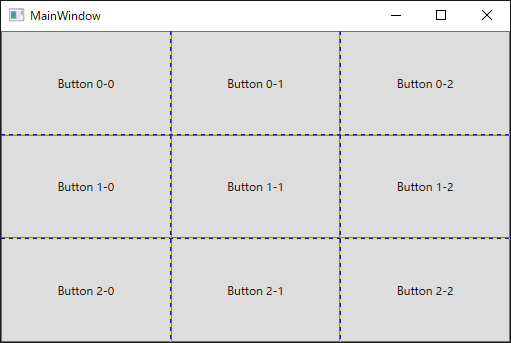
<Window x:Class="GridBox.MainWindow"
xmlns="http://schemas.microsoft.com/winfx/2006/xaml/presentation"
xmlns:x="http://schemas.microsoft.com/winfx/2006/xaml"
xmlns:d="http://schemas.microsoft.com/expression/blend/2008"
xmlns:mc="http://schemas.openxmlformats.org/markup-compatibility/2006"
xmlns:local="clr-namespace:GridBox"
mc:Ignorable="d"
Title="MainWindow" Height="350" Width="525">
<Grid ShowGridLines="True">
<!-- 行を3つ定義 -->
<Grid.RowDefinitions>
<RowDefinition />
<RowDefinition />
<RowDefinition />
</Grid.RowDefinitions>
<!-- 列を3つ定義 -->
<Grid.ColumnDefinitions>
<ColumnDefinition />
<ColumnDefinition />
<ColumnDefinition />
</Grid.ColumnDefinitions>
<Button Content="Button 0-0" Grid.Row="0" Grid.Column="0" />
<Button Content="Button 1-0" Grid.Row="1" Grid.Column="0" />
<Button Content="Button 2-0" Grid.Row="2" Grid.Column="0" />
<Button Content="Button 0-1" Grid.Row="0" Grid.Column="1" />
<Button Content="Button 1-1" Grid.Row="1" Grid.Column="1" />
<Button Content="Button 2-1" Grid.Row="2" Grid.Column="1" />
<Button Content="Button 0-2" Grid.Row="0" Grid.Column="2" />
<Button Content="Button 1-2" Grid.Row="1" Grid.Column="2" />
<Button Content="Button 2-2" Grid.Row="2" Grid.Column="2" />
</Grid>
</Window>
以下のように、Grid.RowSpanを設定することで、何行にわたって要素を置くか設定可能です。
また、Grid.ColumnSpanを設定することで、何列にわたって要素を置くか設定可能です。
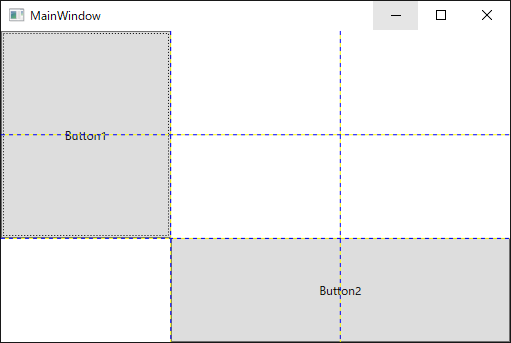
<Window x:Class="GridBox.MainWindow"
xmlns="http://schemas.microsoft.com/winfx/2006/xaml/presentation"
xmlns:x="http://schemas.microsoft.com/winfx/2006/xaml"
xmlns:d="http://schemas.microsoft.com/expression/blend/2008"
xmlns:mc="http://schemas.openxmlformats.org/markup-compatibility/2006"
xmlns:local="clr-namespace:GridBox"
mc:Ignorable="d"
Title="MainWindow" Height="350" Width="525">
<Grid ShowGridLines="True">
<!-- 行を3つ定義 -->
<Grid.RowDefinitions>
<RowDefinition Height="1*"/>
<RowDefinition Height="1*"/>
<RowDefinition Height="1*"/>
</Grid.RowDefinitions>
<!-- 列を3つ定義 -->
<Grid.ColumnDefinitions>
<ColumnDefinition Width="1*"/>
<ColumnDefinition Width="1*"/>
<ColumnDefinition Width="1*"/>
</Grid.ColumnDefinitions>
<Button Content="Button1" Grid.Row="0" Grid.Column="0" Grid.RowSpan="2"/>
<Button Content="Button2" Grid.Row="2" Grid.Column="1" Grid.ColumnSpan="2"/>
</Grid>
</Window>